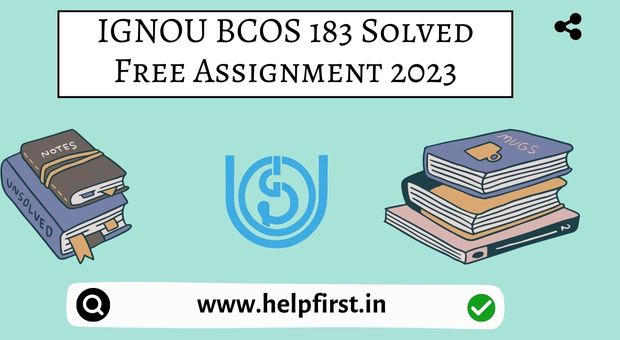BCOS 183
COMPUTER APPLICATION IN BUSINESS
BCOS 183 Solved Free Assignment 2023
BCOS 183 Solved Free Assignment January 2023
Section – A
Q.1 What are the Computer Networks? Explain their importance and various types.
Ans. A computer network is a collection of interconnected computing devices that can communicate with each other and share resources such as data, information, and hardware.
These networks can be formed using different technologies such as wired or wireless connections, and they enable the sharing of resources and communication between users and devices regardless of their geographical location.
The importance of computer networks lies in the fact that they enable the sharing of resources, which helps organizations to reduce costs and improve productivity.
For instance, computer networks allow multiple users to share a printer, eliminating the need for each user to have their own printer, which can be costly.
Moreover, computer networks allow users to share files and collaborate on projects, which enhances communication and teamwork.
In addition, computer networks enable remote access to data and systems, which can be beneficial for employees who work from home or are on business trips.
There are different types of computer networks that can be used depending on the needs of the organization. Some of the most common types of computer networks include: BCOS 183 Solved Free Assignment 2023
Local Area Network (LAN): This is a network that connects computers and devices within a limited area, such as a building or a campus.
LANs are typically used in organizations where users need to share resources such as printers and files.
Wide Area Network (WAN): This is a network that connects computers and devices over a large geographical area, such as across different cities or countries.
WANs are typically used by organizations with multiple locations that need to share data and resources.
Metropolitan Area Network (MAN): This is a network that connects computers and devices within a metropolitan area, such as a city.
MANs are typically used by large organizations that have multiple locations within a city.BCOS 183 Solved Free Assignment 2023
Wireless Local Area Network (WLAN): This is a LAN that uses wireless technology to connect devices, such as Wi-Fi.
WLANs are typically used in environments where it is difficult or impractical to use wired connections.
Storage Area Network (SAN): This is a network that connects servers to storage devices, such as hard disk drives and tape libraries.
SANs are typically used in organizations that require high-speed access to large amounts of data.BCOS 183 Solved Free Assignment 2023
Virtual Private Network (VPN): This is a network that allows users to access a private network over a public network, such as the internet.
VPNs are typically used by remote workers who need to access the organization’s resources from outside the office.
Cloud Network: This is a network that enables the use of cloud computing services. Cloud networks are typically used by organizations that need to store and access data and applications remotely.
Q.2 Explain the meaning of E-wallet. Discuss briefly the factors which have contributed to the adoption of E-wallets in India.
Ans. E-wallet, also known as digital wallet or mobile wallet, is an electronic device or an online service that allows users to store, send, and receive money or other types of digital currency. BCOS 183 Solved Free Assignment 2023
An E-wallet is similar to a physical wallet, but instead of storing cash and cards, it stores electronic money, credit/debit card information, and other important data.
E-wallets are generally accessible through smartphones or computers, and they are protected by security measures such as passwords, PINs, and biometric authentication.
E-wallets have become increasingly popular in India over the past few years due to several factors.
One of the main factors that have contributed to the adoption of E-wallets in India is the increasing penetration of smartphones and internet connectivity.
With the growing use of smartphones and internet connectivity, people are becoming more comfortable with online transactions, including digital payments.
Another factor that has contributed to the adoption of E-wallets in India is the government’s push towards a cashless economy.
The Indian government launched several initiatives such as Digital India and Jan Dhan Yojana to promote digital payments and financial inclusion.
The government also launched the Unified Payments Interface (UPI), which is an instant real-time payment system that allows users to transfer money between bank accounts using a mobile phone. BCOS 183 Solved Free Assignment 2023
E-wallets are integrated with UPI, making it easier for people to make digital payments.
The demonetization drive in 2016 also played a significant role in the adoption of E-wallets in India.
The government’s decision to ban high-value currency notes led to a shortage of cash, making it difficult for people to carry out transactions. This led to a surge in the use of digital payments, including E-wallets.
E-wallets also offer several benefits over traditional payment methods such as cash and cards. BCOS 183 Solved Free Assignment 2023
Firstly, E-wallets provide a convenient and hassle-free way to make payments. Users can store their payment details in the E-wallet and use it to make payments without having to enter their details every time they make a transaction.
Secondly, E-wallets are more secure than cash and cards as they are protected by security measures such as passwords, PINs, and biometric authentication.
Thirdly, E-wallets offer rewards and cashback to users, making them an attractive option for people who want to save money.
In addition to the above factors, the growing popularity of E-commerce and online shopping has also contributed to the adoption of E-wallets in India.
With more people shopping online, E-wallets provide a quick and easy way to make payments.
There are several types of E-wallets available in India, including Paytm, PhonePe, Google Pay, Amazon Pay, and many more.
These E-wallets offer various features and benefits to users, including cashback, discounts, and rewards. Some E-wallets also offer additional services such as bill payments, recharges, and money transfers.
However, there are also some challenges associated with the adoption of E-wallets in India. BCOS 183 Solved Free Assignment 2023
One of the main challenges is the lack of awareness and trust among people. Many people are still hesitant to use digital payments and E-wallets due to concerns about security and fraud.
Another challenge is the lack of infrastructure and connectivity in some parts of the country, making it difficult for people to access digital payments.
Q.3 What is multimedia? What are the advantages of learning multimedia? How it can be used in a PowerPoint presentation to make it more effective?
Ans. Multimedia refers to the use of various forms of media such as text, graphics, audio, video, and animations to create interactive and engaging content.
Multimedia is used in a wide range of fields, including education, entertainment, advertising, and more.
It is a powerful tool for communication, as it allows for the creation of dynamic and interactive content that can capture the audience’s attention and convey complex ideas in a clear and concise manner.BCOS 183 Solved Free Assignment 2023
There are several advantages to learning multimedia. Firstly, multimedia provides a rich and engaging learning experience that can enhance retention and understanding.
By incorporating various forms of media, learners can engage with the content in a way that appeals to their individual learning styles.
Secondly, multimedia can help learners develop important skills such as creativity, critical thinking, and problem-solving.
By working with different forms of media, learners can develop their ability to communicate effectively, analyze information, and think outside the box.
Finally, multimedia can provide learners with access to a vast array of resources and information, making learning more efficient and effective.
Multimedia can be used in a PowerPoint presentation to make it more effective in several ways. BCOS 183 Solved Free Assignment 2023
Firstly, using graphics and images can help to break up the text and make the presentation more visually appealing.
This can help to keep the audience engaged and focused on the content.
Secondly, using audio and video can help to convey complex ideas in a clear and concise manner.
By incorporating audio and video clips into the presentation, the presenter can provide additional context and information that might be difficult to convey through text alone. BCOS 183 Solved Free Assignment 2023
Thirdly, using animations and transitions can help to make the presentation more dynamic and engaging.
By incorporating animations and transitions, the presenter can add an element of surprise and excitement to the presentation, making it more memorable and impactful.
To effectively use multimedia in a PowerPoint presentation, it is important to keep the following tips in mind:
Use high-quality graphics and images: High-quality graphics and images can help to make the presentation more visually appealing and professional.
Make sure to use images that are relevant to the content and that are of high resolution.BCOS 183 Solved Free Assignment 2023
Keep it simple: Avoid cluttering the presentation with too many animations, transitions, or effects. Keep it simple and focus on the content.
Use multimedia to enhance the content: Multimedia should be used to enhance the content of the presentation, not to distract from it.
Make sure that the multimedia elements are relevant to the content and that they add value to the presentation.
Practice and rehearse: Practice and rehearse the presentation with the multimedia elements to ensure that everything runs smoothly and that the timing is right.
Q.4 What is Software? Differentiate between system software and application software.
Ans. Software refers to a set of instructions or programs that tell a computer what to do. BCOS 183 Solved Free Assignment 2023
In other words, software is a collection of code that is written to perform specific tasks on a computer system. There are two main types of software: system software and application software.
System software is a type of software that is designed to manage and operate the computer hardware and provide a platform for application software to run.
System software includes the operating system, device drivers, utility programs, and other system software tools.
Some examples of system software include Windows, Linux, and MacOS. System software is responsible for managing the computer’s resources such as memory, CPU, and storage, and providing a secure and stable platform for application software to run.BCOS 183 Solved Free Assignment 2023
Application software, on the other hand, is a type of software that is designed to perform specific tasks or applications on a computer system.
Application software includes programs like web browsers, word processors, media players, and graphics editors.
Application software is designed to work on top of the system software and utilize the resources provided by the operating system to perform specific tasks.
Application software is generally developed for a specific purpose or use case and is designed to be user-friendly and intuitive.
The main difference between system software and application software is that system software is designed to manage and operate the computer hardware and provide a platform for application software to run, while application software is designed to perform specific tasks or applications on a computer system.
System software is responsible for managing the computer’s resources and providing a secure and stable platform for application software to run, while application software is designed to be user-friendly and intuitive, and provide specific functionality for the user.BCOS 183 Solved Free Assignment 2023
Another key difference between system software and application software is that system software is generally installed and maintained by the computer manufacturer or system administrator, while application software is installed and maintained by the end-user.
System software is generally designed to be more complex and powerful, while application software is designed to be more accessible and user-friendly.
In terms of functionality, system software provides the core services and functionality that are required for a computer system to function, such as managing hardware resources, providing security features, and managing system updates.
Application software, on the other hand, provides specific functionality that is tailored to the needs of the user, such as browsing the internet, writing documents, or editing images.BCOS 183 Solved Free Assignment 2023
Q.5 Explain the various components of the Excel screen.
Ans. Microsoft Excel is a widely used spreadsheet software that allows users to organize, analyze, and visualize data in a user-friendly way.
The Excel screen is divided into several components that provide users with access to various tools and features.
Title Bar:
The title bar is located at the top of the Excel screen and displays the name of the current workbook. It also provides users with access to various functions, such as minimizing, maximizing, and closing the application.
Ribbon:BCOS 183 Solved Free Assignment 2023
The ribbon is the horizontal bar that runs across the top of the Excel screen. It contains tabs, each of which is divided into groups of related commands.
The ribbon is designed to make it easier for users to find the commands they need to perform specific tasks. Some of the most commonly used tabs include Home, Insert, Page Layout, Formulas, Data, Review, and View.
Quick Access Toolbar:
The Quick Access Toolbar is a customizable toolbar that is located above the ribbon. It provides users with quick access to commonly used commands, such as Save, Undo, Redo, and Print.
Formula Bar:BCOS 183 Solved Free Assignment 2023
The Formula Bar is located above the worksheet area and displays the contents of the currently selected cell. It is also used to enter or edit formulas and functions.
Worksheet Area:
The worksheet area is the main area of the Excel screen and is where users can enter and manipulate data. It is divided into rows and columns and contains cells where users can enter data, formulas, and functions.
Status Bar:
The Status Bar is located at the bottom of the Excel screen and displays information about the current status of the worksheet, such as the current cell mode, page number, and the sum, average, and count of selected cells.
Scroll Bars:BCOS 183 Solved Free Assignment 2023
The scroll bars are used to move up, down, left, and right within the worksheet area. They are located on the right and bottom of the worksheet area.
Sheet Tabs:
Sheet Tabs are located at the bottom of the Excel screen and are used to navigate between multiple worksheets within a single workbook. Users can add, delete, and rename sheet tabs as needed.
View Buttons:
The View Buttons are located in the bottom right corner of the Excel screen and allow users to switch between different views, such as Normal view, Page Layout view, and Page Break Preview.
Zoom Slider:
The Zoom Slider is located in the bottom right corner of the Excel screen and allows users to adjust the size of the worksheet area. It can be used to zoom in or out on the worksheet area, making it easier to view and edit data.
Name Box:BCOS 183 Solved Free Assignment 2023
The Name Box is located to the left of the Formula Bar and displays the name of the currently selected cell or range of cells. Users can also use the Name Box to navigate to specific cells or ranges of cells within the worksheet.
Section – B
Q.6 How are computers helpful to human beings? State the examples of real-world where computers are prominently being used these days.
Ans. Computers have become an integral part of our daily lives, and they have revolutionized the way we live, work, and communicate.
They are incredibly helpful to human beings in numerous ways.
Information Access and Management:
Computers have made it incredibly easy to access, store, and manage information. With the internet, people can access information on any topic from anywhere in the world. BCOS 183 Solved Free Assignment 2023
Computers have also made it easier to organize and manage personal and professional information, from emails to financial records.
Communication:
Computers have made communication faster, more efficient, and more accessible than ever before.
People can communicate with each other in real-time from anywhere in the world through email, instant messaging, video conferencing, and social media platforms.
Education:
Computers have transformed the way education is delivered and accessed. With online learning platforms, students can learn from anywhere in the world at their own pace. BCOS 183 Solved Free Assignment 2023
Computers have also made it easier for teachers to create and deliver engaging and interactive lessons.
Healthcare:
Computers are being used extensively in the healthcare industry for patient management, record-keeping, and research.
Electronic health records (EHRs) have made it easier for healthcare providers to access patient information quickly and efficiently, improving patient outcomes and reducing medical errors.
Entertainment:
Computers have revolutionized the entertainment industry, from video games to movies and music.
Streaming services have made it easier to access movies, TV shows, and music from anywhere in the world. Computer-generated graphics have also improved the quality of special effects in movies and video games.
Business: BCOS 183 Solved Free Assignment 2023
Computers have transformed the way businesses operate, from marketing and advertising to sales and customer service.
Businesses can use computers to analyze data and make informed decisions, automate repetitive tasks, and communicate with customers and suppliers.
Science and Research:
Computers have played a vital role in scientific research, from data collection and analysis to simulations and modeling.
Computers are also being used in fields like genomics, astronomy, and physics to process vast amounts of data and conduct complex simulations.
Q.7 Discuss the benefits and limitations of centralized and decentralized information in business organizations.
Ans. In business organizations, information can be centralized or decentralized. In centralized information systems, all information is stored and managed in a central location, usually by a central IT department.
In decentralized information systems, each department or unit within the organization manages its own information.
Both centralized and decentralized information systems have their benefits and limitations, and in this article, we will discuss them in detail.
Benefits of Centralized Information Systems:
Consistency and Standardization: Centralized information systems ensure that all information is consistent and standardized across the organization, reducing the risk of errors and improving the quality of information.
Improved Data Security: Centralized information systems provide better data security as all data is stored in a single location, making it easier to monitor and secure.BCOS 183 Solved Free Assignment 2023
Better Resource Utilization: Centralized information systems allow for better resource utilization, as a single team manages the information system, reducing duplication of efforts and ensuring that resources are used efficiently.
Improved Decision Making: Centralized information systems provide easy access to information, allowing decision-makers to make informed decisions quickly and efficiently.
Limitations of Centralized Information Systems:
Dependence on IT Department: Centralized information systems are highly dependent on the IT department, which can lead to delays in accessing information and making decisions.BCOS 183 Solved Free Assignment 2023
Lack of Flexibility: Centralized information systems can be less flexible, as all decisions and changes must go through the central IT department, leading to delays in implementation.
Communication Breakdowns: Centralized information systems can lead to communication breakdowns between different departments and teams, leading to a lack of collaboration and cooperation.
Benefits of Decentralized Information Systems:
Greater Autonomy: Decentralized information systems provide greater autonomy to different departments and units, allowing them to manage their information independently and make decisions quickly.
Faster Decision Making: Decentralized information systems allow for faster decision making, as each department can access and analyze its data quickly.
Improved Collaboration: Decentralized information systems encourage collaboration and cooperation between different departments and teams, leading to better communication and decision making.
Improved Adaptability: Decentralized information systems are more adaptable and can quickly respond to changes in the business environment, as each department can make changes to its information system independently.
Limitations of Decentralized Information Systems:
Inconsistent Data: Decentralized information systems can lead to inconsistencies in data across the organization, making it difficult to make informed decisions.
Higher Security Risks: Decentralized information systems are more vulnerable to security breaches, as each department is responsible for managing its own data security.BCOS 183 Solved Free Assignment 2023
Duplication of Efforts: Decentralized information systems can lead to duplication of efforts and resources, as different departments may store the same information separately.
Lack of Standardization: Decentralized information systems can lead to a lack of standardization, as each department may use different methods to manage and analyze its data.
Q.8 What is a cover page of the business report? How you can create one using MS word?
Ans. A cover page is the first page of a business report, typically containing the title, author name, date, and other relevant information about the report. It sets the tone for the report and provides a professional look to the document.
Creating a cover page using MS Word is relatively easy. Here’s a step-by-step guide:
Step 1: Open MS Word and select “Blank Document.”
Step 2: Click on the “Insert” tab from the top menu and select “Cover Page” from the options provided.BCOS 183 Solved Free Assignment 2023
Step 3: Choose the cover page design that you like from the options displayed. MS Word provides several built-in cover page designs to choose from. If you prefer a custom design, you can create your own cover page and insert it into the document.
Step 4: Once you have selected the design, click on the placeholders on the cover page to edit the text. You can add the title of the report, author name, date, and other relevant information.
Step 5: Customize the cover page as per your preference. You can add graphics, change font styles, and adjust the layout as per your preference.
Step 6: Save the document with the cover page.
Here are some tips to keep in mind while creating a cover page for a business report:
Keep it simple and professional. Avoid using too many graphics or colors that may distract from the content of the report.
Ensure that the title of the report is clear and concise, and accurately reflects the content of the report.BCOS 183 Solved Free Assignment 2023
Include relevant information such as the author’s name, date, and any other information that may be necessary.
Use a consistent font and formatting throughout the document, including the cover page.
Ensure that the cover page aligns with the branding of your company, if applicable.
By following these tips and using MS Word’s built-in cover page templates, you can create a professional and effective cover page for your business report.
Q.9 What do you understand by a business presentation? Explain various types of business presentations.
Ans. A business presentation is a communication tool used to convey information or ideas to a group of people in a business setting.
The primary purpose of a business presentation is to inform, persuade, or motivate the audience to take some kind of action, such as making a decision, taking a specific course of action, or adopting a new policy.
There are several types of business presentations, including:
Sales Presentations: Sales presentations are used to persuade potential customers to purchase a product or service. These presentations often include product demonstrations, customer testimonials, and pricing information.
Marketing Presentations: Marketing presentations are used to promote a company, brand, or product to a target audience. These presentations often include market research data, competitive analysis, and promotional strategies.
Training Presentations: Training presentations are used to teach employees new skills or to provide information on a particular topic. These presentations often include instructional material, exercises, and assessments.
Investor Presentations: Investor presentations are used to persuade investors to invest in a company or to provide an update on the company’s financial performance. These presentations often include financial data, market trends, and growth projections.BCOS 183 Solved Free Assignment 2023
Internal Presentations: Internal presentations are used to communicate information within a company, such as updates on projects, new policies, or organizational changes. These presentations often include data, charts, and graphs.
Project Presentations: Project presentations are used to present progress updates on a specific project. These presentations often include timelines, budget information, and milestones achieved.
Conference Presentations: Conference presentations are used to share research, ideas, and best practices with industry peers at conferences and events. These presentations often include case studies, research findings, and industry trends.
To create a business presentation, one can use various software tools such as Microsoft PowerPoint, Google Slides, Apple Keynote, etc.
The presentation should have a clear objective, be well-structured, and use appropriate visuals, including images, charts, and graphs, to support the content.
The presenter should also practice the presentation and be prepared to answer questions from the audience. BCOS 183 Solved Free Assignment 2023
Finally, the presentation should be tailored to the audience, using language and concepts that the audience will understand.
Q.10 Explain the various statistical functions available in MS Excel?
Ans. Microsoft Excel is a powerful tool that includes a range of statistical functions that can be used to analyze and manipulate data. Some of the common statistical functions available in MS Excel are:
SUM: This function adds a range of numbers together.
AVERAGE: This function calculates the average of a range of numbers.
COUNT: This function counts the number of cells in a range that contain numbers.
MAX: This function returns the largest value in a range of numbers.
MIN: This function returns the smallest value in a range of numbers.
STDEV: This function calculates the standard deviation of a range of numbers, which is a measure of the spread of the data.
CORREL: This function calculates the correlation coefficient between two sets of data, which is a measure of the relationship between the two variables.
RANK: This function ranks a set of numbers in order, with ties receiving the same rank.BCOS 183 Solved Free Assignment 2023
PERCENTILE: This function returns the value at a given percentile of a range of numbers.
FREQUENCY: This function creates a frequency distribution of a set of data, showing how many values fall within certain ranges.
MEDIAN: This function calculates the median of a range of numbers, which is the middle value when the data is ordered from smallest to largest.
MODE: This function calculates the mode of a range of numbers, which is the most commonly occurring value in the data.
RAND: This function generates a random number between 0 and 1.
NORMINV: This function calculates the inverse of the normal cumulative distribution function, which is used in statistical analysis.
These are just a few examples of the many statistical functions available in MS Excel.
To use these functions, select the cell where you want the result to appear, type the function name followed by the range of cells that you want to analyze enclosed in parentheses, and press Enter. BCOS 183 Solved Free Assignment 2023
MS Excel will calculate the result and display it in the selected cell.
Section-C
Q.11 What is file storage and synchronization? Distinguish between one-way and two-way synchronization.
Ans. File storage and synchronization are two important concepts in modern computing.
File storage refers to the storage of digital files, such as documents, images, and videos, on a device or in the cloud.
Synchronization, on the other hand, refers to the process of keeping multiple copies of a file up-to-date across different devices.
One-way synchronization is a process where changes made to a file on one device are automatically propagated to another device, but changes made on the second device are not propagated back to the first device.
This is typically used in scenarios where one device is used as a master copy, and the other devices are used as read-only copies.
For example, a company might use one-way synchronization to distribute a policy document to all employees, but only allow changes to be made on the master copy.
Two-way synchronization, on the other hand, is a process where changes made to a file on one device are automatically propagated to another device, and changes made on the second device are also propagated back to the first device.
This is typically used in scenarios where multiple people need to collaborate on a document or file. BCOS 183 Solved Free Assignment 2023
For example, a team of designers might use two-way synchronization to collaborate on a design document, with each member of the team able to make changes to the document and have those changes propagated to all other team members.
There are several tools and services available that allow users to store and synchronize files across multiple devices, including cloud storage services like Dropbox, Google Drive, and OneDrive, as well as file synchronization software like SyncBack and FreeFileSync.
These tools typically offer both one-way and two-way synchronization options, as well as other features like version control and backup.
In summary, file storage and synchronization are important concepts in modern computing, allowing users to store and access files across multiple devices and keep those files up-to-date. BCOS 183 Solved Free Assignment 2023
One-way synchronization is used when changes are only made on one device, while two-way synchronization is used when multiple people need to collaborate on a file.
Q.12 Explain the use of the Hash function in cryptography.
Ans. A hash function is a mathematical function that takes in input of arbitrary size and produces a fixed-size output.
In cryptography, hash functions are used to convert plaintext into a fixed-size output called a message digest or simply a hash.
The primary use of hash functions in cryptography is for data integrity verification. By hashing a piece of data, such as a file or a message, we can create a unique fingerprint or digital signature that is unique to that data.
If any modification is made to the data, even a single bit, the resulting hash will be completely different.BCOS 183 Solved Free Assignment 2023
Hash functions are also used in digital signatures and key derivation functions. In digital signatures, a sender uses their private key to hash the message they want to send, and then encrypts the resulting hash with their private key.
The recipient can then use the sender’s public key to decrypt the hash, and then hash the original message themselves.
If the two hashes match, the message has not been tampered with and was indeed sent by the sender.
In key derivation functions, a hash function is used to generate a secure cryptographic key from a password.
A user enters a password, which is then hashed using a key derivation function to create a key that can be used for encryption or decryption.
Hash functions have several important properties that make them useful in cryptography.
First, they are deterministic, meaning that for a given input, the same output will always be produced. BCOS 183 Solved Free Assignment 2023
Second, they are quick to compute, meaning that it is easy to hash large amounts of data quickly.
Third, they are one-way, meaning that it is extremely difficult (if not impossible) to reverse-engineer the input from the output.
However, hash functions are not perfect and can be vulnerable to certain types of attacks, such as collision attacks and birthday attacks.
A collision attack is when two different inputs produce the same hash output. A birthday attack is when an attacker tries to find two inputs that produce the same hash output, which can be used to compromise the security of the hash function.
To address these vulnerabilities, modern hash functions like SHA-256 and SHA-3 are designed to be resistant to collision and birthday attacks, making them more secure for use in cryptography.
Q.13 Explain the different types of alignment available in MS Word.
Ans. Alignment in MS Word refers to the positioning of text within a document. There are several types of alignment options available in MS Word, which are:
Left alignment: This type of alignment is used to position text to the left margin of the document. It is the default alignment option in MS Word.
Center alignment: Center alignment is used to position text at the center of the document. This type of alignment is commonly used for titles, headings, and other prominent text.BCOS 183 Solved Free Assignment 2023
Right alignment: This type of alignment is used to position text to the right margin of the document. It is commonly used for labels and addresses.
Justified alignment: Justified alignment is used to create a clean, straight edge on both the left and right margins of the document.
This type of alignment is commonly used in formal documents, such as resumes or business letters.
Distributed alignment: Distributed alignment is similar to justified alignment, but it also adds additional space between words to create an even text block.
Decimal alignment: Decimal alignment is used to align numbers around a decimal point. This is commonly used in financial or scientific documents.
To change the alignment of text in MS Word, users can select the text they wish to align and then click on the alignment option they want from the “Paragraph” tab in the ribbon at the top of the screen.
Additionally, users can use keyboard shortcuts to quickly change the alignment, such as Ctrl + L for left alignment, Ctrl + E for center alignment, and Ctrl + R for right alignment.BCOS 183 Solved Free Assignment 2023
It is important to note that the alignment options in MS Word can affect the readability and appearance of a document. It is recommended to use alignment consistently throughout the document to maintain a clean, professional look.
Q.14 How is YouTube useful for businesses?
Ans. YouTube is an incredibly useful tool for businesses looking to increase their online visibility and engage with their audience. Here are some ways in which YouTube can be useful for businesses:
Video Marketing: YouTube is a powerful platform for video marketing. Businesses can create video content that showcases their products or services, explains how to use their products, shares customer testimonials, and more.
By posting videos on YouTube, businesses can reach a wider audience and increase their brand awareness.BCOS 183 Solved Free Assignment 2023
Search Engine Optimization (SEO): YouTube is owned by Google, and as such, videos hosted on YouTube are given priority in Google search results.
By optimizing their video titles, descriptions, and tags with relevant keywords, businesses can increase their chances of being discovered by potential customers through search engines.
Customer Engagement: YouTube allows businesses to engage with their customers through video content.
By responding to comments, creating video responses, and participating in the YouTube community, businesses can build strong relationships with their audience and gain valuable feedback.
Monetization: YouTube offers businesses the opportunity to monetize their videos through advertising revenue, sponsorships, and partnerships.
By creating engaging and informative content that resonates with their target audience, businesses can earn a steady stream of income through their YouTube channel.BCOS 183 Solved Free Assignment 2023
Analytics: YouTube provides detailed analytics for businesses to track their video performance, such as views, engagement, and demographics.
By analyzing this data, businesses can gain insights into their audience and improve their video marketing strategy over time.
WHATSAPP FOR BCOS ALL ASSIGNMENTS