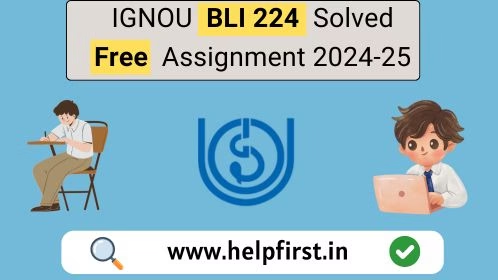BLI 224
ICT FUNDAMENTALS
IGNOU BLI 224 Free Solved Assignment 2024
BLI 224 Free Solved Assignment July 2024 & Jan 2025
Section I)
Q 1) Describe the architecture of a digital computer system with suitable illustrations.
Ans. The architecture of a digital computer system refers to the functional structure and operational framework that governs how a computer processes data and performs tasks.
It can be best understood by breaking it down into several core components, each playing a vital role in executing instructions, managing memory, and facilitating communication between various parts of the system.
The digital computer, fundamentally, is an electronic device that processes data by following a set of instructions stored in its memory.
The basic architecture of such a system is centered around the Von Neumann architecture, which was proposed by John Von Neumann in the 1940s and remains a foundational model in computer science today.
At the heart of any digital computer system is the Central Processing Unit (CPU).
Often referred to as the “brain” of the computer, the CPU is responsible for interpreting and executing most of the commands from the computer’s other hardware and software.
The CPU itself is made up of three main components: the Arithmetic Logic Unit (ALU), the Control Unit (CU), and the registers.
The Arithmetic Logic Unit (ALU) performs all arithmetic operations, such as addition and subtraction, and logical operations like comparing two numbers.
Whenever the system needs to solve a mathematical problem or make a logical decision, the ALU takes over.
Next, the Control Unit (CU) plays the role of a traffic controller, directing the flow of data between the CPU, memory, and input/output devices.
It fetches instructions from the memory, decodes them to understand what action is needed, and then signals the necessary components to execute the instructions. The control unit ensures that all parts of the computer work in harmony and in the correct sequence.
Meanwhile, the registers are small, high-speed storage locations inside the CPU that temporarily hold data and instructions during processing. These are critical for the fast execution of tasks and help in maintaining the smooth operation of the system.
Surrounding the CPU is the main memory, also known as primary memory or RAM (Random Access Memory). This is where data and instructions are stored temporarily while being used by the CPU.
RAM is volatile, meaning all data is lost once the system is powered off. It allows for quick access to data, which is crucial for running applications and the operating system efficiently.
There is also Read-Only Memory (ROM), which stores essential system instructions, like the boot-up process, and is non-volatile, meaning it retains its contents even when the computer is shut down.
Another crucial part of the digital computer system is the secondary storage, which includes devices like hard drives, solid-state drives, CDs, DVDs, and USB flash drives.
Unlike RAM, this type of storage retains data even when the computer is turned off, making it ideal for storing files, software, and the operating system itself.
Secondary storage offers much larger capacity but operates at a slower speed compared to primary memory.
The input and output (I/O) devices form the interface between the computer and the external world. Input devices such as keyboards, mice, scanners, and microphones allow users to feed data into the computer system.
On the other hand, output devices such as monitors, printers, and speakers display or produce the results of the computer’s processing.
These devices communicate with the CPU and memory through input/output controllers and buses, which are pathways for data to travel between different parts of the system.
To better visualize the architecture of a digital computer system, imagine a flowchart-style diagram. At the center sits the CPU, branching off into the ALU and the CU, with registers embedded within.
Connected to the CPU is the main memory, forming a loop where data and instructions travel back and forth.
On one side, you have the input devices feeding data into the memory and CPU, while on the other side, the output devices receive processed data for display or use.
Secondary storage sits nearby, offering long-term storage and exchanging data with the main memory when needed.
One critical aspect that binds these components together is the system bus. A bus is a communication system that transfers data between components inside the computer or between computers.
It includes three main types: the data bus, which carries the actual data; the address bus, which carries the location of where the data needs to go or come from; and the control bus, which carries control signals from the control unit.
Together, they form the lifeline of the digital computer, ensuring information flows to the right place at the right time.
Another important concept is the instruction cycle, also known as the fetch-decode-execute cycle. This cycle explains how a digital computer carries out instructions. First, the control unit fetches an instruction from memory.
Then it decodes the instruction to understand what action is required. Finally, the CPU, often via the ALU, executes the instruction.
This cycle repeats rapidly—millions or even billions of times per second in modern systems—enabling complex operations to be performed almost instantaneously.
Modern computer systems may also include advanced features like cache memory, which sits between the CPU and main memory. Cache stores frequently accessed data and instructions to speed up processing.
Additionally, multi-core processors are now common, where a single CPU chip contains multiple processing units (cores), allowing the system to handle multiple tasks simultaneously with greater efficiency.
Q 2) What is convergence? Explain service convergence in detail.
Ans. In today’s rapidly evolving digital world, the term “convergence” holds significant relevance across various sectors, especially in the realm of technology, communication, and media.
Convergence, in its simplest form, refers to the coming together or merging of distinct technologies, services, or industries to create a unified and more efficient system.
It is a process where previously separate systems and platforms begin to overlap and integrate, offering users a seamless experience.
This blending is not just limited to devices or infrastructure but also includes content, applications, and service delivery.
For example, a single smartphone now serves as a telephone, camera, music player, web browser, and even a television—demonstrating how convergence has reshaped the user experience.
One of the most transformative and impactful aspects of this trend is service convergence, which refers to the integration of different types of services—such as voice, data, and video—delivered through a single network or platform.
Service convergence marks a major shift in how communication and media services are provided to users.
Traditionally, services like telephone calls, television broadcasts, and internet access were delivered through separate, specialized networks.
Telephone services operated on circuit-switched networks, television was distributed through cable or satellite systems, and internet services relied on packet-switched data networks.
However, with the advent of digital technology and broadband infrastructure, these services have begun to converge onto a single platform—often an internet protocol (IP)-based network.
This transformation is known as service convergence, and it has revolutionized the way businesses and consumers interact with technology.
One of the clearest examples of service convergence is the rise of VoIP, or Voice over Internet Protocol, where voice calls are made over the internet rather than traditional telephone lines.
This development eliminates the need for a separate phone network, allowing users to make calls from their computers, smartphones, or even smart TVs using the same broadband connection they use for browsing the web or streaming videos.
Similarly, IPTV (Internet Protocol Television) enables users to watch television through internet services, bypassing traditional cable and satellite systems.
These examples highlight how service convergence not only simplifies infrastructure but also reduces costs and enhances user flexibility.
The backbone of service convergence is the integration of networks. A converged network is capable of supporting multiple types of traffic—voice, video, and data—on the same physical infrastructure.
This is primarily made possible by advances in IP technology, broadband connections like fiber optics, and wireless communication protocols such as 4G and 5G.
These networks offer high-speed, low-latency connectivity that can handle diverse service requirements efficiently.
With this infrastructure in place, service providers can offer bundled packages—such as internet, TV, and phone services—all through a single connection and often at a lower combined cost to the consumer.
Service convergence benefits not only consumers but also service providers.
From a business perspective, convergence allows companies to streamline their operations, reduce maintenance costs, and increase profit margins.
Rather than maintaining three separate networks for voice, video, and data, a single converged network requires less physical infrastructure and fewer technical personnel. It also enables service providers to expand their offerings and attract a wider customer base.
For example, a telecom company that traditionally provided voice services can now offer broadband internet and TV services, positioning itself as a comprehensive digital service provider.
From the consumer’s point of view, service convergence means greater convenience and value. Users no longer need to juggle multiple bills or contact different providers for various services.
A single subscription plan can provide access to a range of services, all integrated seamlessly across multiple devices.
This shift is particularly evident in the smart home environment, where users can control lights, security systems, entertainment devices, and even household appliances through a single app or voice assistant—demonstrating not just service convergence but also device and application convergence working hand in hand.
However, the journey toward full service convergence is not without challenges. One of the major concerns is related to network security.
When multiple services are delivered through the same infrastructure, a vulnerability in one area can potentially affect all others. For instance, a cyberattack that disrupts internet access could also interrupt voice calls and video streaming.
Ensuring robust cybersecurity measures, regular updates, and advanced firewalls is essential to mitigate such risks. Another challenge is the quality of service (QoS).
When different types of traffic share the same bandwidth, service providers must manage the network efficiently to prioritize critical services like voice calls or emergency alerts over less time-sensitive ones like file downloads or background updates.
Moreover, regulatory and licensing issues also arise in the context of service convergence. Different services may fall under different legal frameworks, especially in countries with strict telecommunications and broadcasting laws.
When a single provider starts offering multiple services, questions of compliance, content regulation, and user privacy come to the forefront.
Governments and regulatory bodies need to update their policies to reflect the realities of a converged environment, ensuring that innovation is supported while consumer rights are protected.
Looking ahead, the trend of service convergence is only expected to grow stronger with emerging technologies like 5G, artificial intelligence, cloud computing, and the Internet of Things (IoT).
These technologies enable even more seamless integration of services, further blurring the lines between different platforms and industries.
For example, with 5G’s ultra-fast connectivity, healthcare services such as telemedicine, remote diagnostics, and AI-powered health monitoring can be integrated with regular communication networks.
Similarly, smart education platforms can combine video lectures, real-time interaction, and personalized content delivery—all via a single device or application.
Q 3) Explain password design guidelines and authentication process.
Ans. In today’s digital era, where so much of our personal, professional, and financial information is stored and accessed online, ensuring strong security is absolutely essential.
One of the most fundamental and widely used methods of safeguarding access to systems and information is through the use of passwords.
However, simply having a password is not enough—it must be thoughtfully designed and effectively managed to offer real protection.
That is why there are certain password design guidelines and an authentication process in place to ensure security is upheld across various digital platforms.
A poorly designed password can be easily guessed or cracked, while a strong one can provide a solid first line of defense against unauthorized access and cyber threats.
Let us begin by understanding password design guidelines, which are a set of best practices recommended by cybersecurity experts to create passwords that are difficult to guess, crack, or exploit.
One of the most important guidelines is the use of length. A good password should be at least 12 to 16 characters long.
The longer a password is, the harder it becomes for a brute-force attack (where every possible combination is tried) to succeed. Password length is often more critical than complexity, but both are ideally combined for maximum security.
Another key guideline involves the use of a mix of character types. A strong password should contain a combination of uppercase letters, lowercase letters, numbers, and special characters (like @, #, $, %, etc.).
This mix significantly increases the number of possible combinations, making it harder for attackers to guess or crack the password.
For instance, a password like “Sun!L@2025” is considerably stronger than a simple one like “sunil2025,” even though both are the same length.
Avoiding predictable patterns and personal information is another crucial aspect of secure password design. People often tend to use names, birthdays, or common words as part of their passwords, thinking they’ll be easier to remember.
However, this makes the password vulnerable to what’s known as a “dictionary attack” or social engineering techniques.
Attackers can gather information about a person from their social media profiles and try passwords that include obvious combinations like “Sunil123” or “Delhi@1995.”
Therefore, it’s recommended to use random combinations of words or even passphrases made of unrelated words, such as “TigerCloud!47&River,” which are both secure and relatively easy to remember.
It is also advisable to avoid reusing passwords across different accounts. While it may seem convenient to use the same password for email, social media, and banking, it poses a serious security risk.
If one site is compromised, attackers can use that password to access other accounts in a method known as “credential stuffing.”
Instead, each account should have a unique password. To help manage multiple strong passwords, users can rely on password managers, which securely store and generate passwords without the need to remember each one.
A good password policy also includes regularly updating passwords, although recent cybersecurity research suggests that frequent mandatory changes can sometimes backfire, leading users to choose weaker passwords or make minor, predictable changes.
Instead, the focus should be on creating strong, unique passwords and updating them only if there is a suspicion of compromise.
Now, shifting our attention to the authentication process, this is the method by which a system verifies the identity of a user who is attempting to gain access.
Passwords play a central role in what is called single-factor authentication, where the user proves their identity by providing “something they know” – in this case, their password.
When you type in your username and password to access an email or banking app, the system checks if the entered credentials match what is stored in its database. If they match, access is granted.
However, due to the rise in cyber-attacks and password breaches, many systems are moving toward multi-factor authentication (MFA), which combines multiple layers of verification to enhance security.
MFA typically includes two or more of the following: something you know (like a password), something you have (such as a phone or security token), and something you are (like a fingerprint or facial recognition).
For example, after entering a password, a user might receive a one-time code on their smartphone, which must be entered to complete the login process. This additional step makes it significantly harder for hackers to break in, even if they manage to obtain the password.
Another method often used is two-step verification, which is a form of MFA but usually relies on a second step after the password, such as entering a code sent to an email or mobile number. It’s especially useful for online platforms like Google, Facebook, and banking services.
Some systems also implement biometric authentication, which uses the user’s physical traits like iris scans, voice recognition, or thumbprints.
These are harder to fake but must be used carefully since biometric data, once stolen, cannot be changed like a password.
In the backend, during the authentication process, systems use techniques like hashing and salting to store passwords securely.
Instead of storing plain text passwords, systems convert them into a cryptographic hash—a long string of characters that looks nothing like the original password.
Salting adds random data to the password before hashing, making it even harder for attackers to reverse-engineer the original password if they access the database.
These practices are essential to ensure that even if a breach occurs, the actual passwords remain protected.
Authentication can also be session-based or token-based. In a session-based authentication system, once a user is authenticated, a session ID is created and stored until the user logs out.
Token-based systems, often used in APIs and mobile applications, provide users with a token (usually in the form of a string) after successful login, which is then used to authenticate future requests without repeatedly asking for credentials.
Section II)
Q 1) Simplex
Ans.The term Simplex refers to a type of data communication in which information flows in only one direction.
It is the most basic form of communication channel where the sender and the receiver are fixed in their roles—one always sends, and the other only receives.
There is no possibility of the receiver responding or sending data back to the sender.
This mode of communication is commonly used in systems where feedback or response is not necessary or where communication is designed to be strictly one-way for efficiency or security reasons.
A classic example of simplex communication can be found in traditional radio broadcasting.
In this scenario, the radio station transmits audio signals to listeners who can tune in and hear the broadcast, but they have no way of sending messages back to the station through the same channel.
Similarly, television broadcasting is another example where content is delivered from the broadcaster to the viewers, without any return signal.
These systems work efficiently in simplex mode because the goal is mass communication from a central source to many recipients, and interaction isn’t required.
Simplex communication is also found in certain computer peripherals. For instance, a keyboard sends data to a computer when a key is pressed, but it doesn’t receive any data back from the computer through the same channel.
Another example would be sensors in industrial machinery that send data readings to a monitoring system but do not receive any input from that system.
The main advantage of simplex communication lies in its simplicity and speed. Since the data only moves in one direction, there is less complexity involved in the transmission, and systems can be optimized for sending alone.
However, the lack of two-way interaction can be a limitation in environments where feedback, control, or real-time communication is necessary.
Q 2) RFID
Ans. RFID, which stands for Radio Frequency Identification, is a wireless technology used to identify, track, and manage objects using radio waves. It consists of two main components: an RFID tag and an RFID reader.
The tag contains a microchip with a unique identification number and an antenna that transmits this data. The reader sends out a radio signal that activates the tag, prompting it to send back its stored information.
Unlike barcodes, RFID doesn’t require a direct line of sight and can read multiple tags simultaneously from a distance, making it a much faster and more efficient method for tracking and identification.
RFID tags are broadly classified into passive, active, and semi-passive types. Passive tags have no internal battery and rely on the reader’s signal to power them.
They are lightweight, inexpensive, and commonly used in retail inventory, library systems, and supply chain management.
Active tags have their own power source, allowing them to transmit signals over longer distances and are often used in large-scale applications like tracking containers or vehicles.
Semi-passive tags, on the other hand, have a battery but only use it to power the chip, not for transmitting signals, offering a middle ground in terms of range and cost.
The applications of RFID are vast and growing. In retail, RFID improves inventory accuracy, reduces theft, and speeds up the checkout process.
In transport and logistics, it is used to track shipments in real-time and streamline warehouse operations.
In healthcare, RFID tags on patient wristbands or medical equipment ensure proper identification and tracking, enhancing safety and efficiency. Even in daily life, RFID is used in contactless payment cards, electronic toll collection systems, and access control cards.
Q 3) Client-Server architecture
Ans.Client-Server architecture is a model used in network computing where tasks or workloads are divided between providers of a resource or service, known as servers, and service requesters, called clients.
This model is one of the most widely used structures in modern computing, forming the backbone of how the internet and many applications function.
The client is typically a device or software that initiates a request for services, such as a web browser, while the server is a more powerful machine or program that listens for requests and provides the appropriate response or resources, like a website, file, or database access.
This architecture promotes efficiency and centralization. Servers are usually configured with the resources, security, and processing power needed to handle multiple requests from various clients at once.
Clients, on the other hand, can be lightweight because they rely on servers for heavy processing and data storage.
For example, when you open a website on your laptop or phone, your device (the client) sends a request to a remote server, which processes the request and sends the required web page data back to be displayed on your screen.
There are several advantages to client-server architecture. It provides centralized control, meaning software updates, data backups, and security patches can all be managed from the server side, making system maintenance easier.
It also supports scalability, as servers can be upgraded or added to handle more client requests as needed.
Additionally, because data is stored centrally, it’s easier to manage and protect compared to peer-to-peer systems where data is distributed.
However, this architecture also comes with challenges. If the server fails, all connected clients lose access to the services until it’s restored, creating a potential single point of failure.
Also, servers must be powerful and secure enough to handle high traffic and protect against cyber threats.
Q 4) storyboard for multimedia presentation
Ans. A storyboard for a multimedia presentation is a visual planning tool used to organize and design the content, structure, and flow of a presentation before it is created.
Much like a blueprint, it lays out what will appear on each screen or slide, including text, images, audio, video, animations, and transitions.
This step is especially useful in multimedia projects where various media elements need to be timed and coordinated properly to deliver a clear, engaging, and effective message.
Creating a storyboard begins with defining the purpose and audience of the presentation. Once the objective is clear, the storyboard helps map out the sequence of content, ensuring that the presentation flows logically and keeps the audience engaged.
Each frame of the storyboard represents a slide or a scene, and includes notes about what will be shown or said.
For example, one frame might show a title slide with background music, while another might indicate a video clip followed by bullet points and voice-over narration.
The storyboard doesn’t need to be complex or artistic; it can be simple sketches, boxes with labels, or even text descriptions in a table format.
What matters is that it communicates the idea effectively to the team, including designers, content creators, and voice artists.
For instance, a multimedia presentation about environmental awareness may have a storyboard that starts with an image of Earth from space, followed by a video of pollution, then statistics presented with voice-over, and finally a call to action with soothing background music.
Using a storyboard saves time and reduces confusion during production, as everyone involved knows exactly what each part of the presentation should contain and how it should look and sound.
It also allows for early feedback and changes, avoiding costly revisions later on.
Q 5) Network topologies
Ans. Network topology refers to the physical or logical arrangement of devices, cables, and communication paths within a computer network.
It defines how different nodes (such as computers, printers, switches, and routers) are connected and how data flows between them.
The choice of topology plays a significant role in the network’s performance, reliability, scalability, and maintenance. There are several common types of network topologies, each with its own advantages and disadvantages.
The bus topology is one of the earliest and simplest forms. In this setup, all devices are connected to a single central cable, called the bus. Data travels along the cable in both directions, and each device checks whether the data is meant for it.
While this topology is cost-effective and easy to install, it’s not very reliable—if the main cable fails, the entire network goes down, and performance drops as more devices are added.
In a star topology, all devices are connected to a central hub or switch. This is one of the most commonly used topologies today because it’s easy to manage and troubleshoot.
If one device fails, it doesn’t affect the rest of the network. However, if the central hub goes down, the entire network is disrupted.
The ring topology connects each device to exactly two other devices, forming a circular pathway for signals to travel. Data flows in one direction (or sometimes both, in a dual-ring system).
While it provides predictable performance, a failure in any single device or link can break the entire network, unless redundancy is built in.
A mesh topology is highly reliable, as every device is connected to every other device. This ensures continuous data flow even if one or more links fail. However, it’s expensive and complex to set up, so it’s typically used in critical systems where reliability is essential.
Lastly, a hybrid topology combines elements of different topologies, offering flexibility and efficiency tailored to the network’s specific needs.
Q 6) Web searching tools
Ans. Web searching tools are digital resources that help users find specific information on the internet quickly and efficiently.
With the massive volume of data available online, these tools are essential for navigating and retrieving relevant content from countless websites.
The most commonly used web searching tool is the search engine, with popular examples including Google, Bing, Yahoo, and DuckDuckGo.
These platforms allow users to type keywords or phrases, and in return, they provide a list of web pages that match or relate to the query.
Behind the scenes, search engines use complex algorithms, web crawlers, and indexing systems to scan and categorize billions of web pages, ensuring fast and accurate search results.
Apart from traditional search engines, there are also metasearch engines like Dogpile or Startpage.
These tools do not maintain their own databases of indexed websites but instead send your query to multiple search engines at once and compile the results.
This can sometimes offer a broader range of results and reduce the risk of missing useful information hidden on lesser-known websites.
Another category of web searching tools includes specialized search engines or subject directories such as Google Scholar for academic research or PubMed for medical articles.
These tools are tailored for specific fields and help users filter out general web noise, providing more focused and credible results.
Library databases and educational portals also fall into this category, often used by students and professionals for in-depth research.
In addition, browsers with built-in search bars, voice-based search assistants like Siri, Alexa, or Google Assistant, and even AI-powered tools are evolving the way users interact with search technology.
These tools aim to understand natural language, intent, and context to deliver more personalized and relevant information.
Q 7) File system of Ubuntu
Ans. The file system of Ubuntu, which is a popular Linux-based operating system, follows the standard Linux file system hierarchy.
At its core, Ubuntu uses a structure where everything is organized under a single root directory (/).
This means that all files and folders are part of one big tree, starting from the root.
One of the most important things to understand about Ubuntu’s file system is that unlike Windows, there are no drive letters like C: or D:. Instead, devices and partitions are mounted into the file system under specific directories.
Ubuntu typically uses the ext4 (Fourth Extended Filesystem) by default, known for its reliability, journaling feature, and efficient performance.
This system supports large volumes and files, making it suitable for modern computing needs.
Key directories within the Ubuntu file system include /home, where all user-specific files, settings, and personal documents are stored.
Each user gets a dedicated subdirectory under /home, such as /home/sunil, where you can keep your personal files.
Another important directory is /etc, which contains system configuration files. It’s like the control room where the settings for the entire system, including services and applications, are managed.
The /bin and /sbin directories contain essential system binaries and command-line tools needed for basic system operations and administrative tasks. /var holds variable data such as logs, mail spools, and temporary files, while /tmp is used for temporary files that are deleted regularly.
The /dev directory is also significant as it contains device files that represent hardware components like hard drives, USBs, and terminals. Meanwhile, /mnt and /media are used for mounting external drives or partitions.
The /usr directory is where you’ll find user-installed software and libraries that are not critical for the system to boot.
Q 8) Barcode Readers
Ans. Barcode readers are devices that scan and decode barcodes, which are visual representations of data encoded in a series of parallel lines or patterns.
These codes are typically found on products, documents, and packaging, and are used to store information such as product details, prices, and inventory numbers.
Barcode readers simplify the process of data entry by allowing users to scan barcodes instead of manually typing in information.
This speeds up processes like sales transactions, inventory management, and asset tracking.
There are several types of barcode readers, including laser scanners, CCD (Charge Coupled Device) scanners, and image-based (2D) scanners. Laser scanners are the most common type and use a laser beam to scan the barcode.
When the laser hits the barcode, the scanner measures the reflected light, and this data is converted into readable information.
Laser scanners are particularly useful for reading 1D barcodes and are widely used in retail and logistics.
CCD scanners, on the other hand, use an array of light sensors to capture the image of the barcode and decode it. These are often smaller and more compact than laser scanners, making them a popular choice for handheld devices.
While CCD scanners tend to have a shorter range compared to laser scanners, they can still accurately read barcodes when held close to the code.
Image-based scanners, also known as 2D scanners, are capable of reading both 1D and 2D barcodes, including QR codes.
These scanners capture a full image of the barcode and then decode the data using image processing technology.
2D barcode readers are increasingly common due to their versatility in scanning both traditional barcodes and newer forms of encoding like QR codes, making them ideal for applications in marketing, mobile apps, and ticketing.
Q 9) Steps in running a slide show
Ans. Running a slide show is a common feature in presentation software like Microsoft PowerPoint, Google Slides, and others.
The process of running a slide show allows you to present your content to an audience, progressing from one slide to the next with visual and sometimes audio elements. Here are the typical steps involved in running a slide show:
Prepare Your Slides: Before starting the slide show, ensure that all your slides are ready. This includes checking the design, adding text, images, transitions, and animations, and ensuring everything is in the correct order.
It’s also a good idea to rehearse your presentation beforehand to make sure everything flows smoothly.
Open the Slide Show: Once your presentation is complete, open the file in the presentation software (like PowerPoint or Google Slides). Ensure your computer or device is connected to the projector or screen that will display the slides.
Start the Slide Show: To begin the slide show, look for the Slide Show tab or option in the software’s menu.
In PowerPoint, for example, you can click the “From Beginning” button or press F5 on your keyboard to start the slide show from the first slide. In Google Slides, click the “Present” button in the top-right corner.
Navigate Between Slides: During the slide show, you can navigate between slides using keyboard shortcuts, like the arrow keys (left/right) or spacebar to move forward.
In some cases, you may use a mouse click or a presentation remote to change slides. You can also set automatic transitions for your slides to advance without manual input if desired.
Use Tools and Features: As the slide show runs, you can use various tools, such as the laser pointer or pen tool, to highlight or annotate parts of your slides. You can also pause the show if you need to address something before continuing.
End the Slide Show: When you reach the last slide or want to end the presentation early, press Esc on your keyboard to exit the slide show mode and return to the editing view.
Q 10) Widgets
Ans. A widget is a small, specialized application or component that provides specific functionality within a larger interface, often used in graphical user interfaces (GUIs) or websites.
They are designed to perform a single task or provide useful information, and they can be embedded within an application, desktop, or web page.
Widgets are common in both mobile and desktop environments and can enhance the user experience by offering quick access to important features or real-time updates.
For example, on a smartphone, widgets can display weather updates, clock information, or recent messages directly on the home screen, without the need to open an app.
On desktop operating systems like Windows or macOS, widgets may include things like system monitors (showing CPU usage or memory usage), calendar events, or shortcuts to frequently used applications.
Widgets can be static, such as a simple clock, or dynamic, such as a news feed that updates in real time.
In web development, widgets are often embedded within websites to provide interactive elements. These can include things like social media sharing buttons, live chat support boxes, or embedded maps.
Many websites also use widgets to display recent blog posts, comment sections, or live statistics that update automatically.
The benefit of widgets is that they provide easy access to functionality without needing to navigate through multiple menus or screens. They allow users to get instant feedback or updates without interrupting their workflow.
Additionally, widgets are customizable in many cases, meaning users can adjust their size, location, and settings based on their preferences.
IGNOU BLI 223 Free Solved Assignment 2024
IGNOU BLI 222 Free Solved Assignment 2024